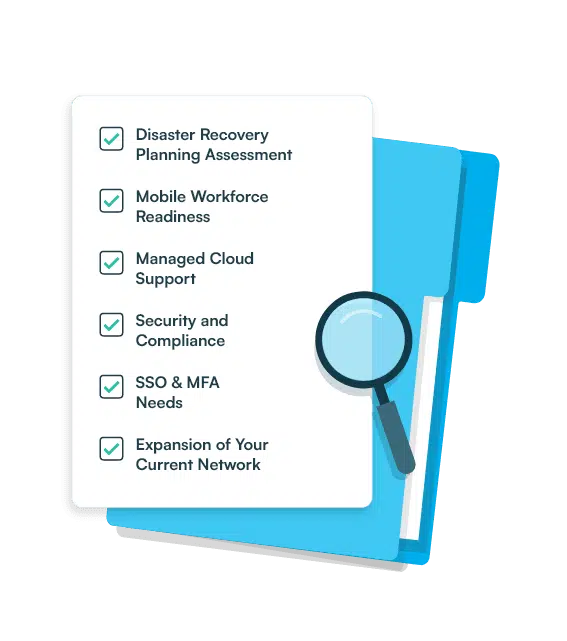Checking for AWS Auto Scaling Launch Configuration Issues

An AWS launch configuration is a template that an Auto Scaling group uses to launch EC2 instances. This template requires configurations such as the ID of the Amazon Machine Image (AMI), the instance type, a security groups, and key pair. A launch configuration is then required to create an Auto Scaling group. Below we will discuss configurations against resources that no longer exist making the launch configurations invalid.
To get started login to your vNOC Account, or contact Cloudnexa to get started with using Account Review today!

About the Account Review Check
Amazon Machine Image (AMI), Security Group, or Key Pair can be removed over time making the launch configuration invalid. An AWS Issued AMI over time is updated with new AMI’s that include the latest patches and functionality. These newly updated ones are favored over previous editions and will eventually be removed from public visibility making your launch configurations invalid. The same scenario can happen with custom created AMI’s. Since a launch configuration cannot be updated once created with a new AMI, Security Group, or Key Pair, the launch configuration should be cleaned up to avoid being inadvertently used, and minimize the overall clutter in the AWS Account.
Resolving
- Login to the AWS Console and navigate to the EC2 Service -> Launch Configuration (Auto Scaling Section),
- Find the affected launch configuration, select Action, and Delete it.